BriJ
 BJ Bridge for Android
BJ Bridge for Android
Using the Control Panel
The Control Panel is the narrow display to
the side of the playing table (landscape mode) or above the table
(portrait mode).
At the top there are four tabs. Touch one of
these
tabs to reveal the function you need:
Menu tab
This is the tab you will probably use the most, once you are used to BriJ. It contains an array of buttons for the functions you'll most commonly need, plus access to all the more advanced custom settings and dealing methods. Show Score takes you to the latest Score Sheet page.
See here for scoring details
Show Score takes you to the latest Score Sheet page.
See here for scoring details
New game shuffles and deals the cards for a new game
Rebid re-deals the same cards to restart the bidding
Load Board offers a list of deals to start from.
There are 2 sorts:
(1) You can save any random deal for replaying at a later date. Use this
menu to reload the deal.
(2) You can download hands from your club's BridgeWebs site. BriJ
retrieves all hands from the session (with dealer details, makeable
contracts and pairs results, if available). You can then work through
the boards to see where you went wrong!
![]() Downloading bridge games from your club and
Seeing results previously downloaded
Downloading bridge games from your club and
Seeing results previously downloaded
Show All turns all the hands face up
Auto starts auto bidding (or auto playing if you're in play mode). Touching a second time stops auto mode
Options opens up a range of dealing methods; settings for screen layout, hinting, bidding and playing options; bluetooth connection wizard, help and website links. Touch here for more details
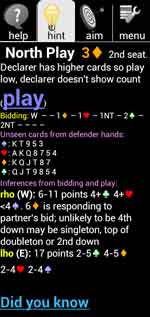
Hint tab
This illustration is for the play phase, but it also works for
bidding.
North Play. The first part suggests a card to play and why this choice might be
suitable. This is followed by a large play link.
Touch this to accept BriJ's recommendation.
Below that there is a reminder of the bidding. In this case
W est
was dealer, West and North passed ( -
- )
and East opened with 1♦
. Bidding finished at 2NT.
Unseen cards lists the cards which have not yet been
played and are not visible in dummy.
BriJ uses all this information to help decide
on the card to play.
Inferences from bidding and play keeps track of what can be deduced about other players hands, both from the bidding and the play so far. rho is your right hand opponent. lho is your left hand opponent. Depending on circumstances, inferences may also be shown for Declarer and your partner.
Help tab
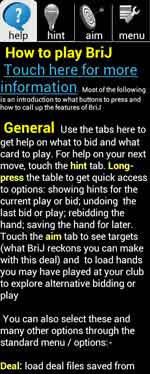 This gives a basic introduction to the main features of BriJ.
This gives a basic introduction to the main features of BriJ.
"Touch here for more information" takes you to a page with links to the BriJ Convention Card and to the various pages in this website.
It's best to follow this link for the most up-to-date information about BriJ, particularly to see if there have been any recent updates.
As in some of the other tabs, scroll the window by dragging it upwards.
Aim tab

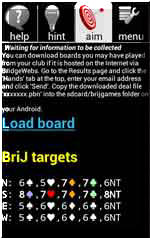 This tab shows information about the numbers of tricks you might be able to
make in various contracts. You can use this to check whether your
bidding reached a suitable target, perhaps as a sacrifice
contract (one that scores better than allowing the opponents to
make their contract).
This tab shows information about the numbers of tricks you might be able to
make in various contracts. You can use this to check whether your
bidding reached a suitable target, perhaps as a sacrifice
contract (one that scores better than allowing the opponents to
make their contract).
At first the panel shows as in the left hand illustration.
BriJ targets has been touched to get BriJ's
idea of how many tricks might be made in each suit (or NT) for all
possible positions of Declarer.
Load board gives you another way of loading a
previously played or downloaded hand.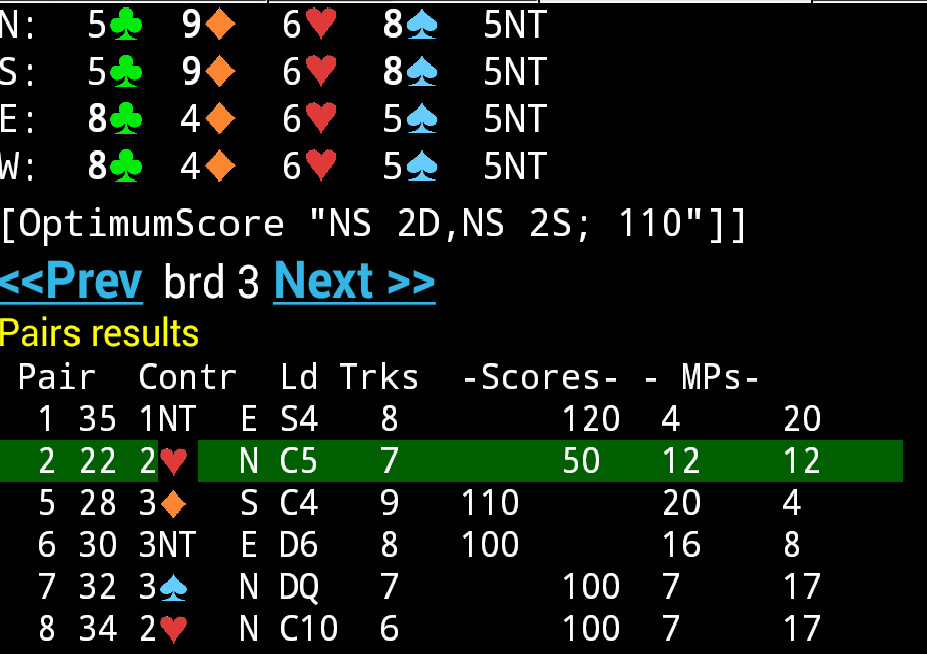
If you have loaded a board from BridgeWebs as briefly outlines earlier, you can see a display similar to that on the right
The top section shows the pbn filename and board number, followed by a makeable tricks analysis from your website, if supplied by your club's card dealing system. Then comes individual results by the pair numbers who played the hand. Finally BriJ targets shows BriJ's auto-bid- and-play prediction of a possible result.